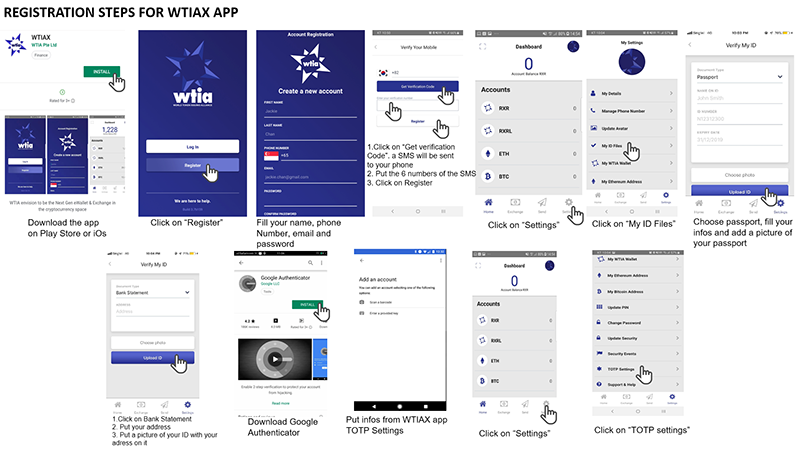The World Token Issuing Alliance (WTIA) is the advisory and capital market solution of some of the biggest real-world blockchain projects in the world. Projects include sovereign-level assetization programs, utility-token driven business models for listed companies, tokenized infrastructure securities, high technology applications and much more. Governments and large corporations seeking a new paradigm in management, asset utilization, business development and stakeholder engagement have joined the WTIA. The WTIA is a network of some of the world’s top business, infrastructure development, blockchain advisors and discerning investors, bringing capital, technology and know-how to developing countries and large multinational corporations.
General Section Questions
What is WTIA?
What is WTIA-X?
WTIA-X is the digital exchange for enhancing liquidity in these projects, giving our network of over fifty-four million (54,000,000) investors an opportunity to partake in the development and growth of WTIA projects. WTIA-X is a secure, reliable and fast way for investors and purchasers to access WTIA project tokens, including having their own secure cryptocurrency wallet on the WTIA blockchain, trading account, and access to integrated OTC facilities. WTIA-X will support Bitcoin (BTC), Ethereum (ETH), and the native RxR token. All project tokens will be paired with the RxR token and freely available for trade in the exchange.
Trading Section Questions
How do I deposit funds?
For the Web Exchange:
Click on Accounts and then click on the Accounts you wished to deposit funds to then click on Deposit
For both Android and iOS:
Go to Home >> Wallet >> Deposit
Your unique BTC or ETH Address will be displayed.
Funds deposited into BTC and ETH Wallet will take a while depending on the network.
Should you require assistance, do contact us by sending an email to support@wtia.io.
How do I withdraw funds?
For the Web Exchange:
Click on Accounts and then click on the Accounts you wished to deposit funds to then click on Withdraw
You can key in the BTC/ ETH address and the amount. The fees displayed is just an estimate only. Actual fees depends on BTC or ETH Network and supply and demand.
Funds withdrawn will take a while depending on the network.
Should you require assistance, do contact us by sending an email to support@wtia.io.
How to handle Order Exceptions?
a. If your order has not executed:
• Please check the price of the open order and verify whether if it has matched counterparty (bid/ask) price and volume or not.
• Please verify your trade history again
b. If you cannot cancel the order, or coins weren’t credited in your account etc, please send an email to support@wtia.io with the following:
a. User account
b. Specify the type of Platform: Web, Android or iOS
c. Specify the version of the Platform, the version can be found at the Web - Bottom right of the footer or Android or iOS - Navigate to the bottom of the Setting Page
• Exception or the error screenshot;
We will try best to solve it as soon as possible.By the way,priority would be low if tickets lack of above screenshots.
Why can’t I trade?
As part of our Securities Policies, User has to:
• Go through KYC procedures
• Go through Email Verification
• Go through Phone Verification
Check out the Section on ID Verification
Check out the Section on Email Verification
Check out the Section on Phone Verification
What happened when I click Buy/Sell?
The coins are escrowed and locked within the Exchange until a trade is completed.
A trade will either be:
• Open
• Partially fulfilled
• Closed
• Cancelled
To cancel the trade, click on the order and click cancelled. The escrowed coins will be returned to the wallet.
Why does my BTC/ETH take so long to be loaded onto my Wallet?
Speed of deposit/ withdrawal depends on the external BTC/ ETH Network. Should you require assistance, do contact us by sending an email to support@wtia.io.
How do I send Coins to another User?
Each user is identified by their unique RxR address.
On the Web Exchange,
Go to Send and then key in the other User’s RxR address. You will be able to send RxR and RxRL at the moment.
For sending of BTC and ETH, you have to go to Accounts, and then click on the wallet to withdraw the amount that you desire.
The Send Function will be enhanced in the coming scheduled Major Releases.
On the iOS and Android,
To access your own RxR address, and QR Code, go to Home, and then on top right corner, click on your Avatar. Your own QR Code, and RxR address and RxRL Address will be displayed.
To add a user, there are two methods:
• Using QR Code - At Home, on the top left, you will see a QR Code scanner. Click on it to take a snapshot of the other user’s QR Code
• Using RxR Address - Go to Send, and then on the top right corner, click on the icon to add user. Enter the other User’s details and then click Create Contact.
Once the user has been created, you can send cryptocurrencies to the other users.
What are the transaction fees?
Transaction fees for BTC and ETH are based on the network fees.
Transaction fees for RxR are 0.1%
There are no transaction fees for RxRL.
Account Section Questions
How do I change password?
Go to Settings >>
How do I change my Phone Number?
For the Web Exchange:
Click on Your Profile on the Top Right Corner. This will bring you to the Settings. Click on Phone Number.
For both Android and iOS:
Go to Settings >> Manage Phone Number.
A SMS verification code will be sent. Do ensure that your mobile is connected to the mobile network.
How do I report a security breach?
To check the IPs of the last login sessions:
For the Web Exchange:
Click on Your Profile on the Top Right Corner. This will bring you to the Settings. Click on Security Events.
For both Android and iOS:
Go to Settings >> Security Events.
This will list down the:
• IP addresses
• Country Codes
• Type of Platform
If you suspect that someone has accessed your account illegally, take the following actions immediately:
• Change your Password of the account
• Send an email to support@wtia.io with the following details:
o User Account
o Description of the Incident such as missing accounts
o Were you part of a phishing attack
• The admin will proceed to lock the accounts and the suspected accounts as part of the investigation process.
How do I prevent Phishing attacks?
Do keep your password safe at all times. Do ensure the strength of your Password is strong and is changed regularly. At all times, WTIA Administrators and Team will not REQUEST for your password>.
If you are aware of any source that is actively phishing for WTIA user information, do inform us at support@wtia.io.
If you suspect that someone has accessed your account illegally through Phishing, take the following actions immediately:
• Change your Password of the account
• Send an email to support@wtia.io with the following details:
o User Account
o Description of the Incident such as missing accounts
o Were you part of a phishing attack
• The admin will proceed to lock the accounts and the suspected accounts as part of the investigation process.
How to change my account Email?
For the Web Exchange:
Click on Your Profile on the Top Right Corner. This will bring you to the Settings. Click on My Details>
For both Android and iOS:
Go to Settings >> My Details.
Update your new email and you will receive a verification email at your new email address.
How do I add in referral?
You can add in your referral through the following methods:
• Register a new account using a referral link
• If the account has been set up, send an email to support@wtia.io and inform the admin to add the referral’s user email address.
Referral can only be changed once.
ID Verification
As part of our Securities Policies, all accounts has to undergo Know Your Customer (KYC) procedures by uploading your ID Verification.
Uploading of ID verification can only be done using both Android and iOS at the moment.
For both Android and iOS:
Go to Settings >> My ID Files
Types of ID files:
• Passport
• Tax Return
• Utility Bill
• Bank Statement
Furthermore, please make sure the documents you submit meet these requirements:
• Photos must be in PNG or JPEG (.jpg .jpeg .jpe .jfif .jif) format.
• Photos must be clear and high-resolution, with all information clearly visible.
• Photos and documents must not be edited or manipulated.
• Color photos only.
• Documents presented must be original (not copies)
• ID must be valid (for example, passports that have expired will not be accepted).
• Your face must be clearly visible.
• Only one person per photo.
The WTIA Administrators will approve within 1 - 3 working days.
Should you require assistance, do contact us by sending an email to support@wtia.io.
Email Verification
After registration, an email will be sent to the registered email address.
If you did not receive, do ensure you have internet connectivity and follow the following procedures:
For the Web Exchange:
Click on Your Profile on the Top Right Corner. This will bring you to the Settings. Click on My Details. Click on Resend Verification Email.
For both Android and iOS:
Go to Settings >> My Details >> Resend Verification Email
Should you require assistance, do contact us by sending an email to support@wtia.io.
Phone Verification
Phone verification is carried out by sending a SMS containing 6 digits code to the registered phone number.
Please take the following steps:
• Ensure the Cellphone has good signal, otherwise, please re-position to a better spot.
• Close Anti-virus software and/or firewall apps on your smartphone;
• Restart your cell phone.
If you still cannot receive SMS code, please reply to the support ticket with your smartphone number, machine type, ios/Android version, and your location. WTIA will respond to you as soon as possible.
Setting your 2FA type
As part of our Securities Policies, two factor authentication is required for the following events:
• At Login
• Confirmation of every Trade
• Confirmation of every Withdrawal
There are 3 types of 2FA that a user can choose:
• SMS (Default)
• Email
• Time Based One Time Password - Recommended using Google Authenticator
To change the type of 2FA:
For the Web Exchange:
Click on Your Profile on the Top Right Corner. This will bring you to the Settings. Click on My Details. Click on Security Events.
For both Android and iOS:
Go to Settings >> My Details >> Security Settings.
To bind your Google Authenticator, refer to the Section on Google Authenticator.
How to bind your Google Authenticator?
For the Web Exchange:
Click on Your Profile on the Top Right Corner. This will bring you to the Settings. Click on My Details. Click on TOTP Settings.
For both Android and iOS:
Go to Settings >> My Details >> TOTP Settings.
Please scan the QR code above using your authenticator App. We recommend Authy or Google Authenticator. Once the QR code is scanned, create a new profile in your authenticator app, you should see a 6 digit number. Please enter the numbers into the textbox below, wait for that number to expire, and enter the next number in to the next textbox.
How do I reset my Google Authenticator?
This will be part of our upcoming features.
Do send an email to support@wtia.io and once the feature is available, we will keep you updated.
How do I add users?
This is only available on the Android and iOS. Each user is identified by their unique RxR address.
To access your own RxR address, and QR Code, go to Home, and then on top right corner, click on your Avatar. Your own QR Code, and RxR address and RxRL Address will be displayed.
To add a user, there are two methods:
• Using QR Code - At Home, on the top left, you will see a QR Code scanner. Click on it to take a snapshot of the other user’s QR Code
• Using RxR Address - Go to Send, and then on the top right corner, click on the icon to add user. Enter the other User’s details and then click Create Contact.
Once the user has been created, you can send cryptocurrencies to the other users.
Technology Section Questions
What type of token is RxR Coin?
The RxR coin is a utility token that we are issuing to provide liquidity and trading support to all of WTIA projects. We will be issuing an initial coin offering (ICO) to be launched in Singapore to garner support for WTIA and promote WTIA’s projects. The proceeds from the ICO will be used primarily as development fees for the WTIA wallet and exchange, the development of the WTIA blockchain and liquidity for WTIA projects. RxR will be used to pay for fees on WTIA and WTIA-X, including:
• Exchange Fees
• Listing Fees
• Withdrawal Fees
• Other Fees
Which blockchain Protocol is WTIA using?
The protocol is a fork of the bitcoin protocol with heavy modifications to achieve substantially higher speed and reliability. The cryptography adopted is an elliptic curve algorithm, where finding a base point in a discrete logarithm curve is infeasible. Each new node is approved by the network and the network ensures high performance of each node. Network traffic is segregated to various sub sections of the network to ensure optimal performance, which is also known as sharding. Each transaction on the network is verified by multiple nodes, and transmitted across the relevant shard groups for redundancy, also known as multi signing.
Due to the nature of an approved network, the Permissioned Hybridization model is adopted, both for efficiency and future public interoperability. We have combined all of these components to create an ultra-fast, resilient and reliable network for our Exchange.
Which type of exchange is WTIA?
WTIA is exchange is a hybrid exchange that combines the best best practices between a centralized and decentralized exchange. Both the centralized and decentralized exchanges will co-exist independently as they complement one another.
Centralized exchanges have become the standard as they provide quick processing of orders (low latency), liquidity, high-frequency, alongside marginal trading tools.
A decentralized exchange is an exchange market that does not rely on a third-party service to hold the customer's funds. Instead, trades occur directly between users (peer-to-peer) through an automated process. Such a system can be established by creating proxy tokens (cryptoassets that represent a certain fiat or cryptocurrency) or assets (that can represent shares in a company for example) or through a decentralized multi-signature escrow system, among other solutions.
At WTIA Exchange, we offer the functionality, transparency, and liquidity of a centralised exchange, alongside the security of a decentralised exchange.
What is our Securities Policies?
Security of funds and user information is our top priority. Our security team is continually improving our end-to-end security measures, improving auditing processes, and reducing the 'attack surface' of our infrastructure. Please note that we cannot disclose too many details of the security measures implemented on the platform for security and proprietary reasons.
4.1 User Account Verification
4.1.1 Two Factor Authentication
We use Multi Factor Authentication to protect the user on top of the standard login information. Our MFA uses RSA algorithms to generate a temporal token, this token is then pushed to the user via SMS or Authenticator device. User has a limited time to respond to the token security challenge. Fail to do so repeatedly will result in account suspension.
4.1.2 KYC (Know your customer)
Our identity system allows custom workflows around complex AML / KYC compliance processes, this is to cater for various jurisdiction requirements. Especially with the recent introduction of GDRP, our system is compliant with global identity regulations, especially in the finance industry. We store sensitive data with encryption-at-rest, and an unique decryption key per identity document, this prevents unauthorized access and potential misuse.
4.2 System Securities
The following were deployed for our system securities. For more information, do check out the white paper
• AES Encryption Prevention for data storage and backup
• Anti CSRF Token for user session login
• Protection from DDoS attack
• Secure HTTP Headers
• Software and System details disclosure
• Prevention of malicious file uploading
• Mail ID encryption
• Session expiry with user relogin
Disclaimer
Disclaimer
Please note that the RxR tokens have not been and will not be registered under the U.S. Securities Act of 1933, as amended (the “U.S. Securities Act”) or any other applicable law of the United States. No company involved in the sale of RxR tokens has been nor will be registered as an investment company under the U.S. Investment Company Act of 1940, as amended. The RxR tokens are being offered and sold outside the United States to persons that are not “U.S. persons” (as defined in Regulation S promulgated under the U.S. Securities Act) in reliance on Regulation S promulgated under the U.S. Securities Act. RxR tokens are not being offered or made available to U.S. persons and nothing in this Whitepaper is directed to or is intended for U.S. persons. For the purposes of the U.S. Securities Act, the term “U.S. person” means: (i) any natural person resident in the United States; (ii) any partnership or corporation organized or incorporated under the laws of the United States; (iii) any estate of which any executor or administrator is a U.S. person; (iv) any trust of which any trustee is a U.S. person; (v) any agency or branch of a non-United States entity located in the United States; (vi) any non-discretionary account or similar account (other than an estate or trust) held by a dealer or other fiduciary for the benefit or account of a U.S. person; (vii) any discretionary account or similar account (other than an estate or trust) held by a dealer or other fiduciary organized, incorporated, or (if an individual) resident in the United States; and (viii) any partnership or corporation if (a) organized or incorporated under the laws of any non-United States jurisdiction and (b) formed by a U.S. person principally for the purpose of investing in securities not registered under the Securities Act, unless it is organized or incorporated, and owned, by “accredited investors” (as defined in Regulation D promulgated under the U.S. Securities Act) who are not natural persons, estates or trusts. For the purposes of the U.S. Securities Act, the term “U.S. person” does not include: (i) any discretionary account or similar account (other than an estate or trust) held for the benefit or account of a non-U.S. person by a dealer or other professional fiduciary organized, incorporated, or (if an individual), resident in the United States; (ii) any estate of which any professional fiduciary acting as executor or administrator is a U.S. person if (a) an executor or administrator of the estate who is not a U.S. person has sole or shared investment discretion with respect to the assets of the estate and (b) the estate is governed by non-United States law; (iii) any trust of which any professional fiduciary acting as trustee is a U.S. person, if a trustee who is not a U.S. person has sole or shared investment discretion with respect to the trust assets, and no beneficiary of the trust (and no settler if the trust is revocable) is a U.S. person; (iv) an employee benefit plan established and administered in accordance with the law of a country other than the United States; (v) an agency or branch of a U.S. person located outside the United States if (a) the agency or branch operates for valid business reasons and (b) the agency or branch is engaged in the business of insurance or banking and is subject to substantive insurance or banking regulation, respectively, in the jurisdiction where located; and (vi) the International Monetary Fund, the International Bank for Reconstruction and Development, the Inter-American Development Bank, the Asian Development Bank, the African Development Bank, the United Nations, any other similar international organizations, and their respective agencies, affiliates and pension plans.